Mobile banking: a bank that works 24/7 anywhere

Mobile banking: a bank that works 24/7 anywhere
A few years ago, most of us could not imagine solving financial issues, such as paying for utilities or opening a deposit, without visiting a banking institution. Today the bank in the mobile phone has become an integral part of our life. And quarantine restrictions during the pandemic have only accelerated the rise in popularity of mobile banking.
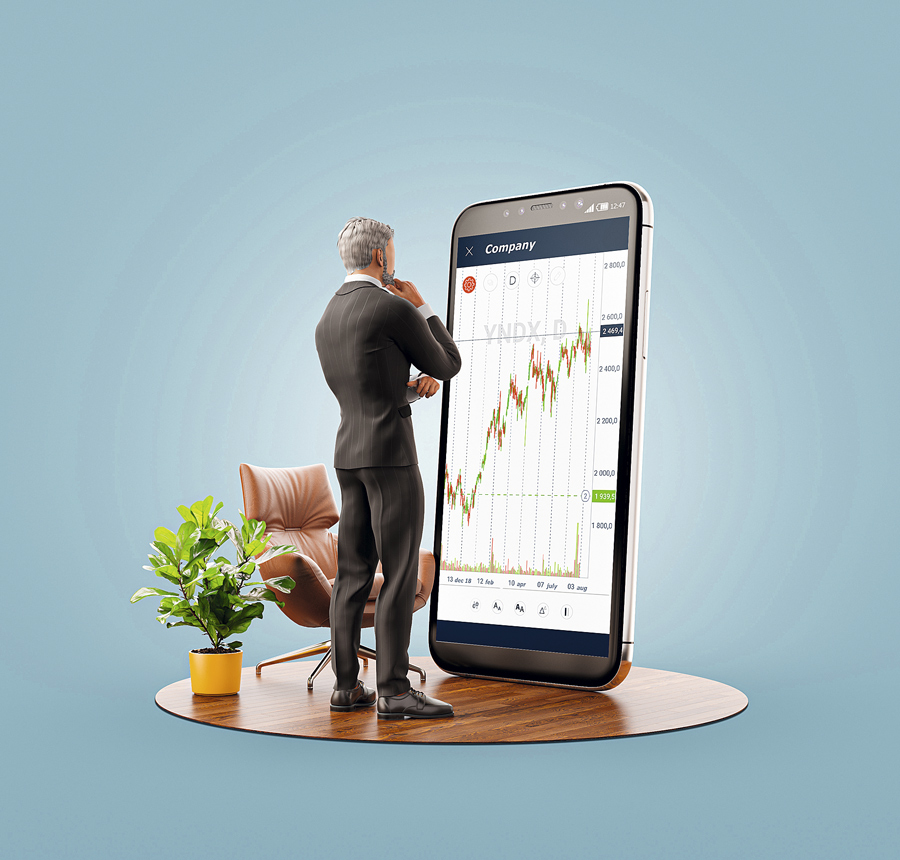
Журнал «Народний банкір» №16/2021
Mobile banking allows you to solve most of your financial problems on your own. It helps to adjust these tasks' performance to your rhythm of work and personal life, eliminating the waste of time on bureaucratic trifles. Agree, it is convenient to have a bank always at hand to make various payments on time; transfer funds to another card, if necessary; open, replenish or withdraw a deposit; pay a loan or pay in installments; instantly top up your mobile phone account and even buy currency.
The bank is in touch!

Журнал «Народний банкір» №16/2021
If you still use the web version of Internet banking, you should know that mobile banking is not much different from it, and it will be straightforward to get used to it.
A striking example of such a service is the PUMB Online mobile application. Just three steps – and enjoy financial services where you are, without queues. If you are a new customer of the bank, first, you need to open an account and apply for a card. Then download the mobile application to your smartphone from the Play Store or App Store. Then enter your phone number, which is linked to your bank account, and the password for "PUMB Online." For further quick access to the bank in the phone, you can configure the input by a short digital code, Touch ID fingerprint, or Face ID.
Safety first
The bank makes sure that customers' funds are protected in the digital space. Every time you conduct any transaction in mobile banking, the transaction monitoring system checks whether your financial behavior is typical for you. If the user's action is suspicious, the bank may ask you to enter additional data or a code from an SMS message to prevent possible fraud.
In mobile banking, you can activate an additional level of protection 3D Secure 2.0. To start using it, you need to configure the login to the "PUMB Online" mobile application using Touch ID or Face ID and enable push notifications. Then, to confirm the payment on the Internet, the customer is sent a push message, with the help of which one can go to the "PUMB Online" mobile application. The app identifies the customer by scanning a fingerprint with a Touch ID or facial recognition with Face ID. Then the customer confirms the payment.

Журнал «Народний банкір» №16/2021
Setting for convenience
Using the settings, you can directly control the card's capabilities in the phone: change the limit on the number of transactions per day and the amount of withdrawal; activate and block online transactions; set up permission to pay abroad – add countries, select dates; remind the PIN-code or, if necessary, quickly block the card. Customize the card for yourself!
If necessary, you can easily find out, check and even copy the card details – no need to carry plastic with you. All information can be found in the "Cards and Accounts" section. To do this, select the desired card, click on the icon with the letter "i" at the bottom of the card, and after a few seconds, it will appear on the screen with the necessary details: full number and expiration date. There you can also see the account number (IBAN) and the number of the agreement with the bank, as well as clarify the CVV code by clicking on the corresponding mark on the selected card in the lower right corner.

Журнал «Народний банкір» №16/2021
To control the movement of funds on the card (cards), connect push messages in the mobile application. Have you made any transactions? You will immediately receive notifications (amount, place, and time of the transaction, balance on the card).
To save time for the future, create templates in the mobile app once for:
- payment of monthly bills for utilities, mobile communications, Internet provider services. If you need a receipt for utility bills, you can send it to yourself by mail. All listed payments are made without commissions;
- convenient and fast transfers by card or account number. You have to enter the mobile application at a convenient time, find the template you want, and transfer money from the card.
Pay for the usage of credit funds on the card in the application without overpayments (only a commission from another bank is possible) in hryvnia from a card of any bank, find out about the next credit card payment and the amount until the debt is fully repaid, follow the grace period on the credit card.

Журнал «Народний банкір» №16/2021
With mobile banking, it's easy to save up for your dream. Open a deposit on attractive terms and manage it in the application. So, with the "Free" deposit, you can replenish it without restrictions at any time and instantly fulfill your desire as soon as you receive a certain amount. Interest is paid monthly, and the deposit is paid to your card.
Mobile currency exchange on your phone too (fast, safe, at a better rate):
- find on the main page in the menu "Transfers" → "Currency exchange";
- indicate the amount and currency;
- select the account from which funds will be debited in the currency of sale and the account to which funds will be credited in the currency of purchase;
- if there is still no currency account, open it quickly right in the app.

Журнал «Народний банкір» №16/2021
Your bank is always with you under any circumstances – in your smartphone.
- TEST: How knowledgeable are you about security issues?
- Non-pattern deposit: How to work mindfully with deposits through meditation
- Deposit agreement: let's read together
- Opening an account in FUIB using "Diia" in 5 minutes
- Sergei Zubov: "Stability in the market, loyalty to the customer, efficiency in decision-making are the three components of your bank."
- ТОП-3 ШАХРАЙСЬКИХ СХЕМ
Отримати на e-mail
Новину відправлено

Перевірте e-mail Дякуємо за Вашу цікавість!




відповіді на них
скаргу чи пропозицію
мережах
Зворотний зв'язок