The new account format – an IBAN
New accounts for everyone
The numbers of all bank accounts, both ordinary citizens and companies, will be changed (according to the requirements of the NBU Board resolution dated 28.12.2018 N 162 “On the Introduction of an International Bank Account Number (IBAN) in Ukraine” from 10.01.20).
International format
An IBAN is a bank account format used by European countries and other countries of the world. Now Ukraine is among them!
Banking services with an IBAN only
If you pay for utilities or any other services, transfer funds using the account number, and not to the card number, you will need an IBAN.
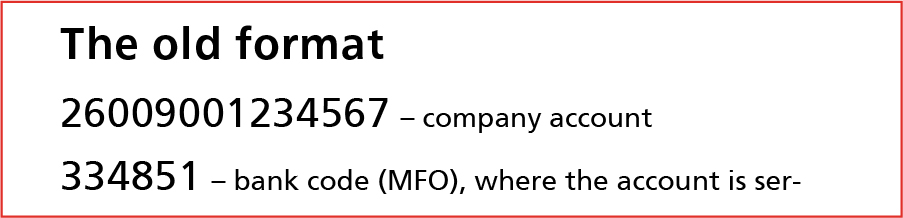
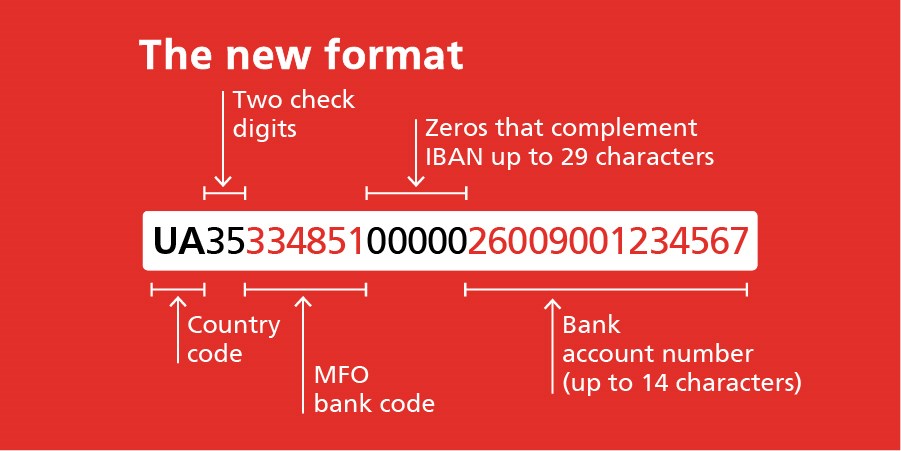
Switching to an IBAN
The transition period
At the moment, you are able to indicate both the availible account number and bank code (MFO), and the new account number - IBAN
IBAN only
From this moment, all settlements in both national and foreign currencies will be carried out only using IBAN
Automatic replacement accounts with an IBAN format
The account number will be changed automatically, so you do not need to do anything. If you have an account opened in PUMB before August 5, 2019, you are able to find out the new number (IBAN) in the PUMB mobile app, the contact center, Viber-bank or in any branch.
Payments in the PUMB mobile app with the IBAN to avoid mistakes
Pay in the PUMB mobile app using the details in the new format (IBAN), and your funds are guaranteed to go to the recipient's account without errors. Your successful payment will be automatically saved in the template. And in the future, you will be able to make payments or transfers quickly and without additional efforts.
The new account format – an IBAN
New accounts for everyone
The numbers of all bank accounts, both ordinary citizens and companies, will be changed (according to the requirements of the NBU Board resolution dated 28.12.2018 N 162 “On the Introduction of an International Bank Account Number (IBAN) in Ukraine” from 10.01.20).
International format
An IBAN is a bank account format used by European countries and other countries of the world. Now Ukraine is among them!
Banking services with an IBAN only
If you pay for utilities or any other services, transfer funds using the account number, and not to the card number, you will need an IBAN.
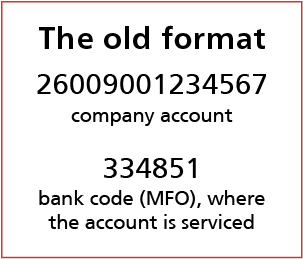
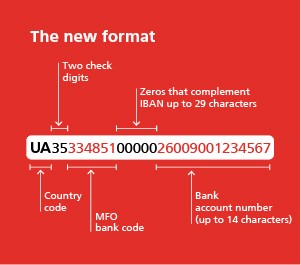
Switching to an IBAN

Automatic replacement accounts with an IBAN format
The account number will be changed automatically, so you do not need to do anything. If you have an account opened in PUMB before August 5, 2019, you are able to find out the new number (IBAN) in the PUMB mobile app the contact center, Viber-bank or in any branch.
Payments in PUMB mobile app with the IBAN to avoid mistakes
Pay in the PUMB mobile app using the details in the new format (IBAN), and your funds are guaranteed to go to the recipient's account without errors. Your successful payment will be automatically saved in the template. And in the future, you will be able to make payments or transfers quickly and without additional efforts.
- For individuals
- For legal entities
-
Will there be any restrictions on my accounts when switching to the new format?
There will be no restrictions on the operation of accounts.
From August 5 to January 9, 2020, for making payments and transfers, you can specify both a valid account number and a bank code (MFI), and the new account number – the IBAN.
If you have selected an account in the IBAN format, you do not need to fill out the MFI field (in printed form, the MFI field will display “0”).
Where can I find out my new (IBAN) account?
You can learn from August 5, 2019:
- in PUMB Online in the “Additional Information” section
- by calling the hotline +38 044 290 7 290
- in any branch of PUMB.
Do I need to go to a bank branch and write an application for switching to the IBAN?
No, you do not need to do anything. Account number will be changed automatically in all systems of the bank.
Do I need to close an old account to get the IBAN?
No, you don't need. Account numbers opened until August 5, 2019, will be updated automatically.
And from August 5, 2019, all accounts: current, credit, deposit, etc. will be opened exclusively according to the IBAN standard.
Will my card numbers be changed too?
No. The card numbers will not be changed. The new IBAN format is introduced only for bank accounts.
What should I write in the “Bank code of the payer” field, if I indicate the account in the new IBAN format?
If you indicate an account in the “Payer Account” field in the IBAN format, then you do not need to fill out the MFI field (in printed form, the MFI field will display “0”).
If I transfer the money using the old account number, what will happen to them?
In the period from August 5 to January 9, 2020, banks will accept transfers of funds according to the old details (account number + MFI).
From January 10, 2020, funds can only be transferred via the new IBAN account.
If after January 10, 2020 I am sent a transfer to the old account, will I receive it?
Banks will not accept the transfer of funds on the old details (account number + MFI) from January 10, 2020.
Will the account number be changed for repaying the loan (credit account 2909, credit card)?
Yes. Account numbers will be changed, including under loan agreements. These changes will occur automatically in the bank systems.
Do I have to inform my employer, pension fund and other social services about changing my account to receive payments?
PUMB Bank from August 5, 2019, to January 9, 2020, will independently:
- inform your employer about the new account number in IBAN format, if you receive a salary in PUMB
- notify regulatory authorities of changes in existing accounts of clients-business entities according to the IBAN standard.
- provide (without customer application) to the Pension Fund of Ukraine/social protection authorities a list of accounts according to the IBAN standard.
Will online form and paper forms be changed for transfer of funds? How exactly?
From August 5 to January 9, 2020 paper forms and online forms of payment documents remain unchanged.>
If you have selected an account in the IBAN format, you do not need to fill out the MFI field (in printed form, the MFI field will display “0”).
From January 10, 2020, one field will be used for entering the account number in the IBAN format.
What details should I specify when depositing funds via the PUMB terminals and other banks of Ukraine (iBox, EasyPay, etc.)?
From August 5 to January 9, 2020, in the payment terminals, you can indicate for both payments and transfers a valid account number and the bank code (MFI), and the new account number – the IBAN.
If you have selected an account in the IBAN format, you do not need to fill out the MFI field (in printed form, the MFI field will display “0”).
After January 10, 2020, it is necessary to indicate the IBAN only.
Will I be able to see my transactions carried out before switching to IBAN (utility payments, transfers, payments) in my statement?
Yes. Banks will ensure the formation of an account statement both before its change ("account history") and on transactions on any date after replacing the number with the IBAN.
How can I find out the new invoice numbers in order to pay for utility, make other payments and transfers to third parties?
To find out the new IBAN account numbers of a legal entity or individual, you must contact the payee directly.
If I have debts, do I have to pay on an old account or the IBAN?
Date of origin of the debt does not affect the format of the account for its repayment.
If you pay the debt from August 5 to January 9, 2020, you can mark both the current account number and bank code (MFI), and the new account number – the IBAN.
If you selected an account in IBAN format, you do not need to fill out the MFI field (in printed form, the MFI field will display “0”).
After January 10, 2020, it is necessary to indicate the IBAN only.
What will happen to my payment and transfer templates in PUMB Online?
If the recipient's account is opened in PUMB, the number will be changed automatically, so you do not need to do anything.
In payment templates, where the beneficiary's account is opened in another bank, you need to change it to the IBAN once.
Will switching to the IBAN be free?
Yes. There are no fees or surcharges for switching to the IBAN.
Will I have to sign an agreement with the bank again?
No. Signing the agreement with the bank again is not necessary. Changing account numbers will take place automatically in the bank’s systems.
Will the tariffs of my account/card be changed when switching to the IBAN?
No. Changing the account number does not affect the rates of your package of services.
-
What will be changed in my work with payment orders from August 5, 2019?
From August 5, 2019, in the field “Account Number” you can select an account in the new format – the IBAN or 2600 format.
If you selected an account in the IBAN format, you do not need to fill out the MFI field (in printed form, the MFI field will display “0”), if 2600 – details are filled out as usual.
Am I obliged to provide my counterparties only accounts in the IBAN format from August 5, 2019?
In the period from August 5 to January 9, 2020, account counterparties can be provided both by the current details specified in the service agreements and by the details of the new IBAN accounts.
Please note that from January 10, 2020, settlements can be made exclusively using the IBAN accounts.
If from August 5, 2019, I start receiving counterparty details in the IBAN format, then how can I settle with them?
From August 5, 2019, you can make settlements with counterparties using the IBAN account via the client-bank.
What are the benefits of the IBAN?
Using the IBAN account:
- allows you to speed up and reduce the cost of interbank payments
- simplifies bank transfers between Ukraine and EU countries
- reduces the number of errors in the account details by reducing their number in the settlement documents
- allows you conveniently and easily identify the payer and recipient of funds, as well as the banks of Ukraine which serve them.
Are there any differences in the IBAN account format in paper and electronic documents and online forms?
The IBAN account must look the same on paper and electronic documents as well as online forms.
The structure of which account types will be changed from August 5, 2019?
Changes will occur in the customer's card and current accounts.
Will I need to sign additional agreements with banks? If so, when should it be done?
There is no need to sign additional agreements with banks. Your current and card accounts will be automatically switched to IBAN format in bank systems.
Does a legal entity’s accountant need to provide the new account number (IBAN) to all counterparties, tax authorities and other regulatory authorities?
The bank will inform the tax authorities of your new account number in the IBAN format.
But you need to notify the new account to all your counterparts by yourself until January 10, 2020.
From January 10, 2020, banks will not accept payment documents with the old requisites.
Will the terms of the agreement on the provision of banking services be changed?
No. The change in the current account number opened in PUMB to the IBAN account does not lead to a change in the provisions of the main agreement (bank account/cash management service/bank deposit agreement, etc.).
I’ve set up uploading statements to the company's accounting system and/or loading payments to Internet-banking from a file. Do I need to change something?
Yes. All file fields with account numbers are expanded to 29 characters to support the IBAN. This should be taken into account when setting up an accounting system.
A detailed updated description of file formats is available at the https://online.pumb.ua/biz login page in the "Help" section.
Where else can I find out the detailed information on the account changes?
Detailed information can be obtained from the nearest branch of the Bank or your Bank manager.




questions
complaint or suggestion
networks
Feedback