-
Information for shareholders and stakeholders
- JSC "FUIB" Charter
- Licenses
- Bank’s ownership structure
- Corporate Governance Code
- General meeting of shareholders
- Supervisory Board
- Management Board
- Regulated information of the issuer
- Reporting on the remuneration of influential individuals
- Compliance and corporate ethics
- Risk management
- Internal Audit Department
- Organizational structure of the Bank
- Press-center
- Appeal and safety
- Financial reports
- Financial Institutions
- Investor relations
- Sustainable development
-
Supplemental information
- Awards and achievements
- The partners in lending
- Credit intermediaries
- Commercial rate
- IBAN standard in Ukraine
- Correspondent Banks
- Membership directory
- Insurance conditions and insurance partners
- The information for parties related
- Information on trademarks (TM)
- Settlement of overdue debts and the protected category of persons
- Тимчасовий захист осіб в ЄС
- General principles of confidentiality and protection of personal data
- General principles of compliance risks monitoring
- General principles of data updating (re-identification)
- Maintenance work

Mobile app


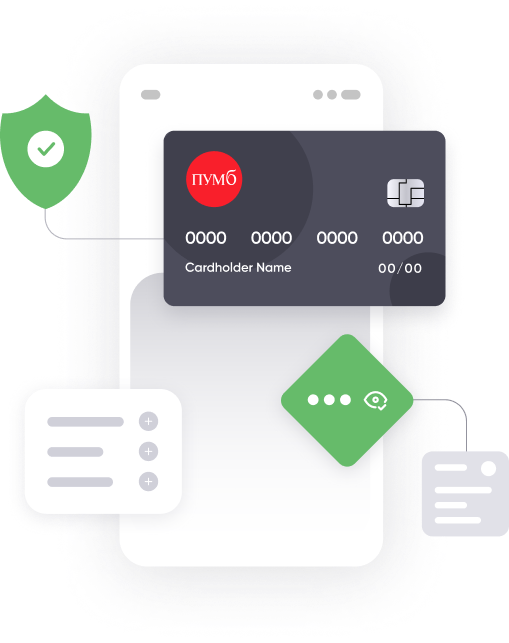
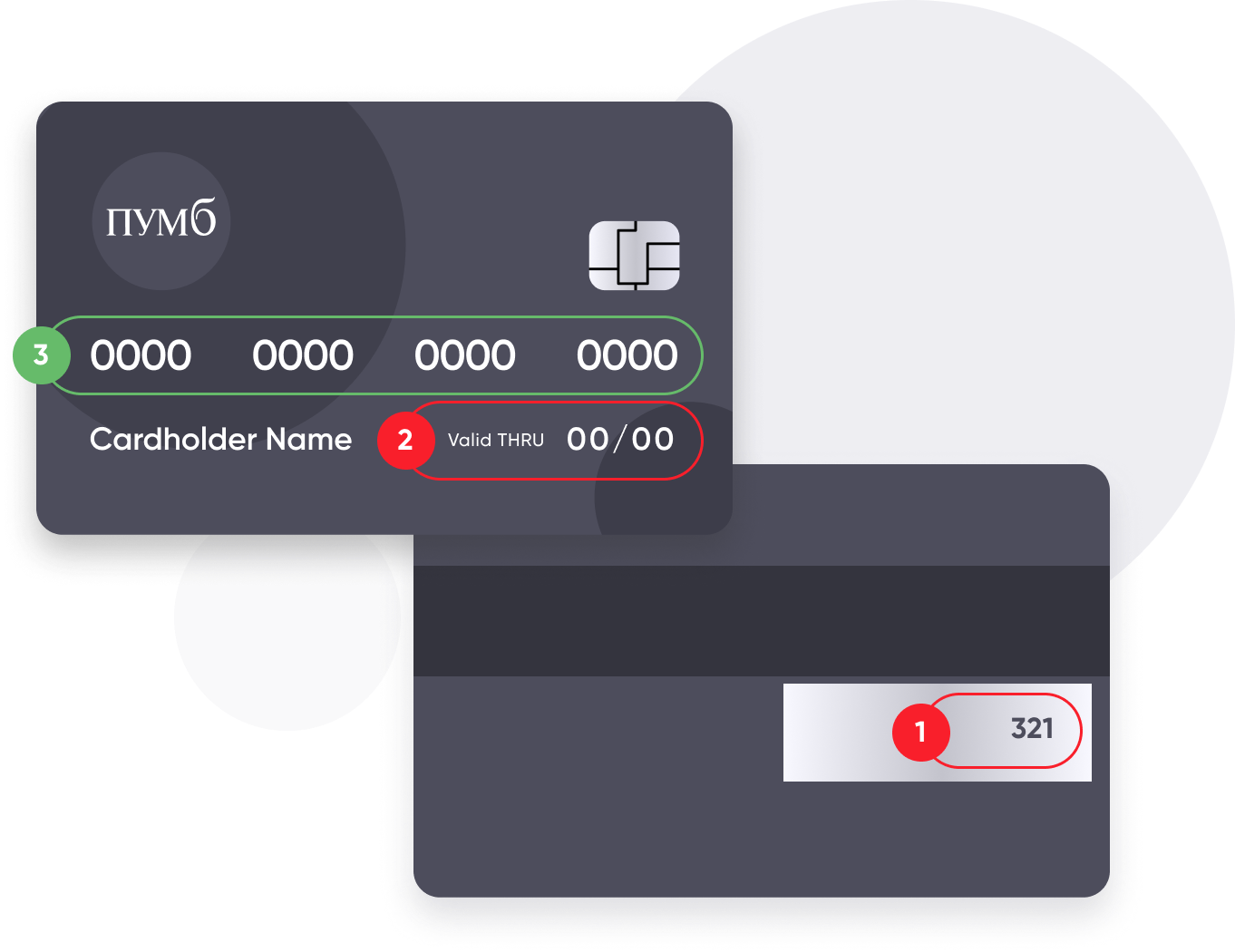











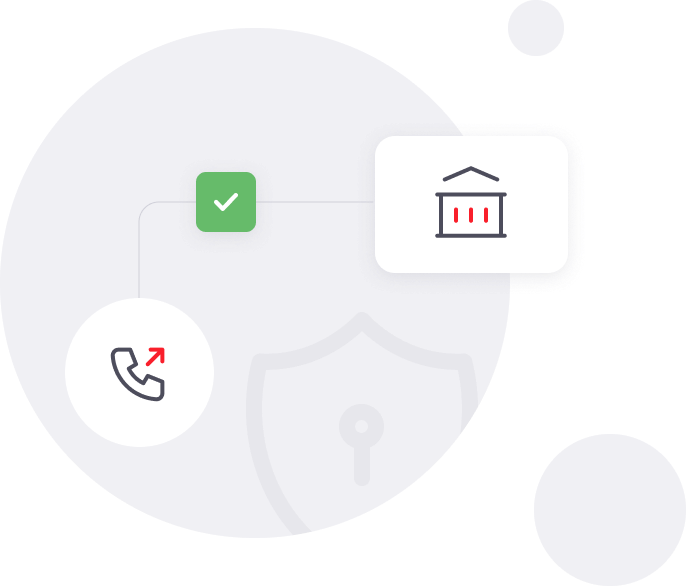




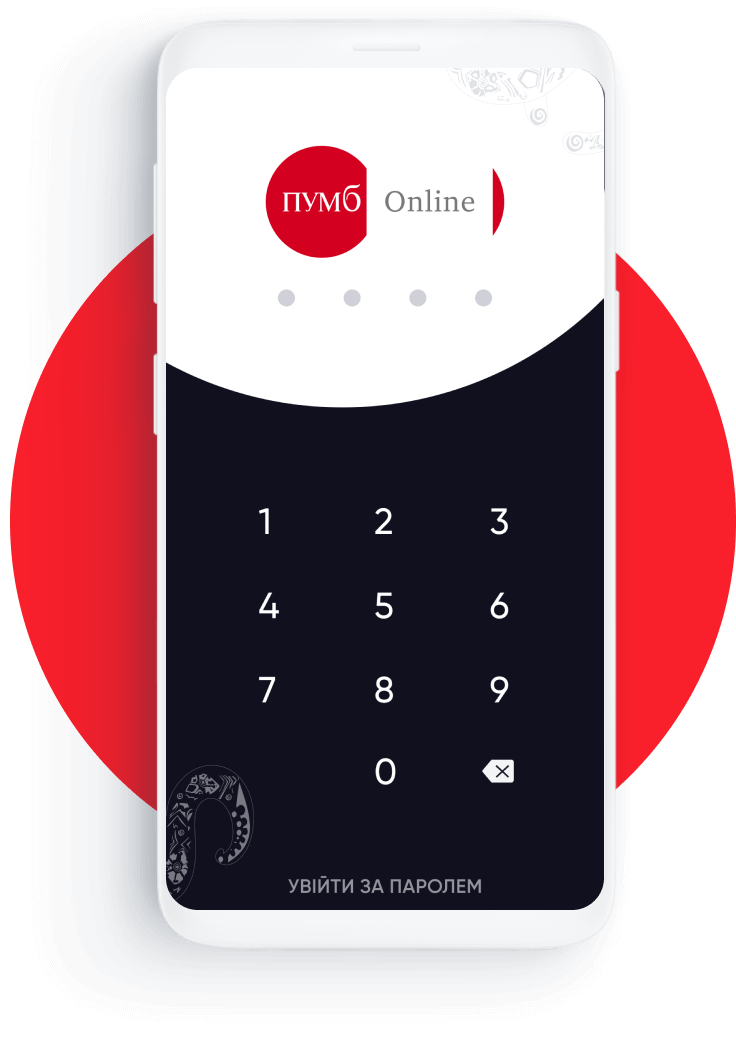
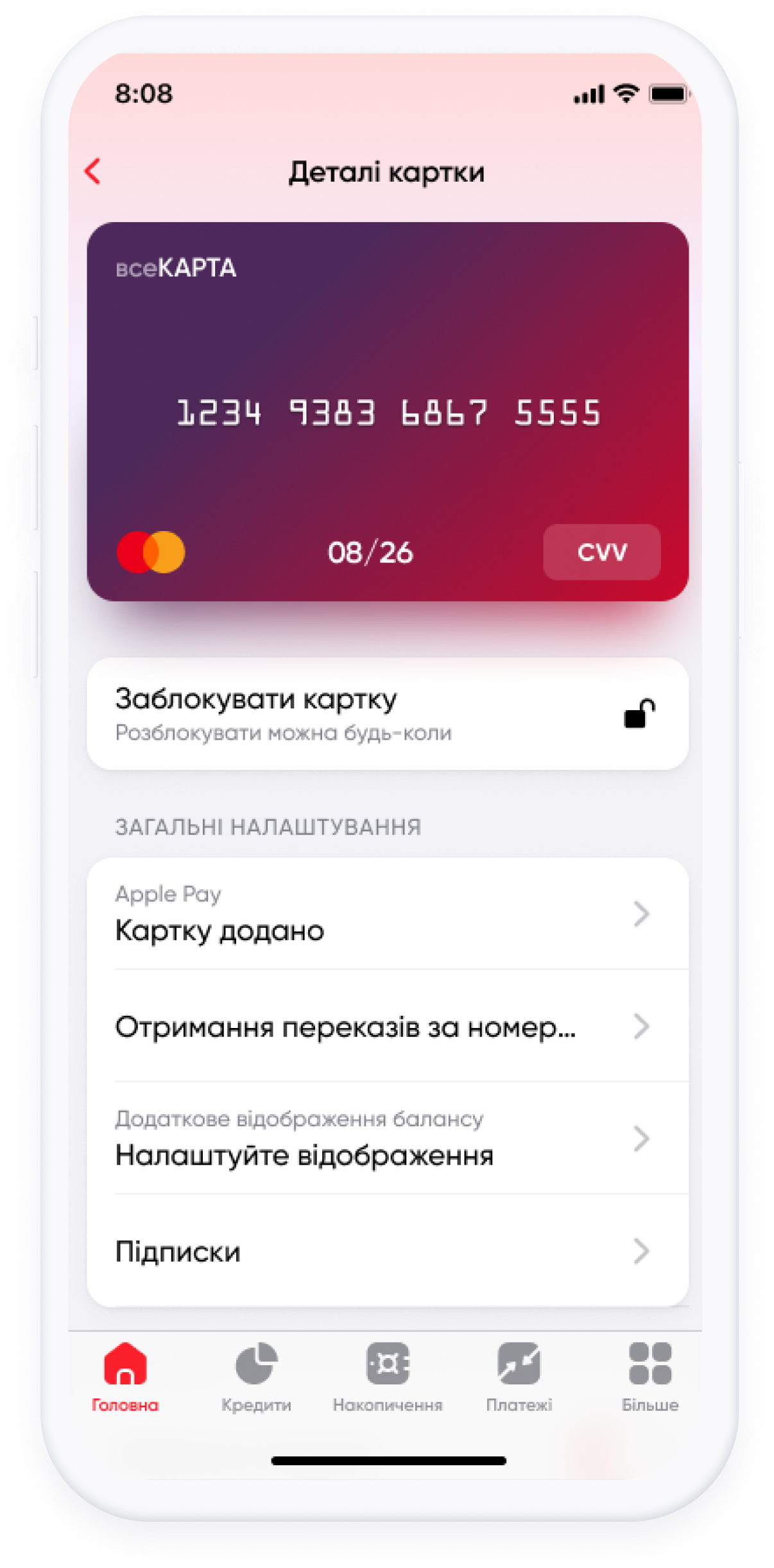
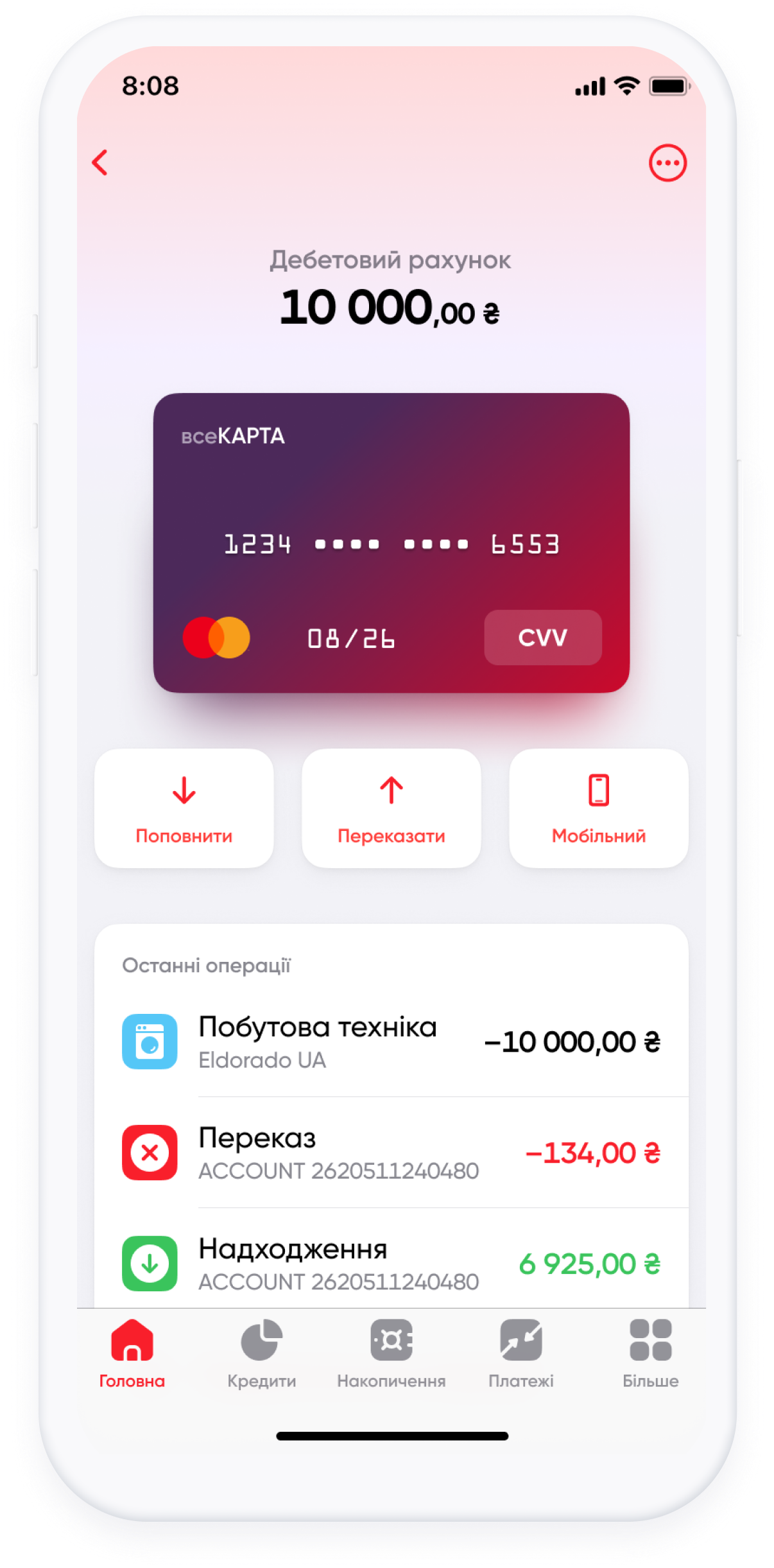
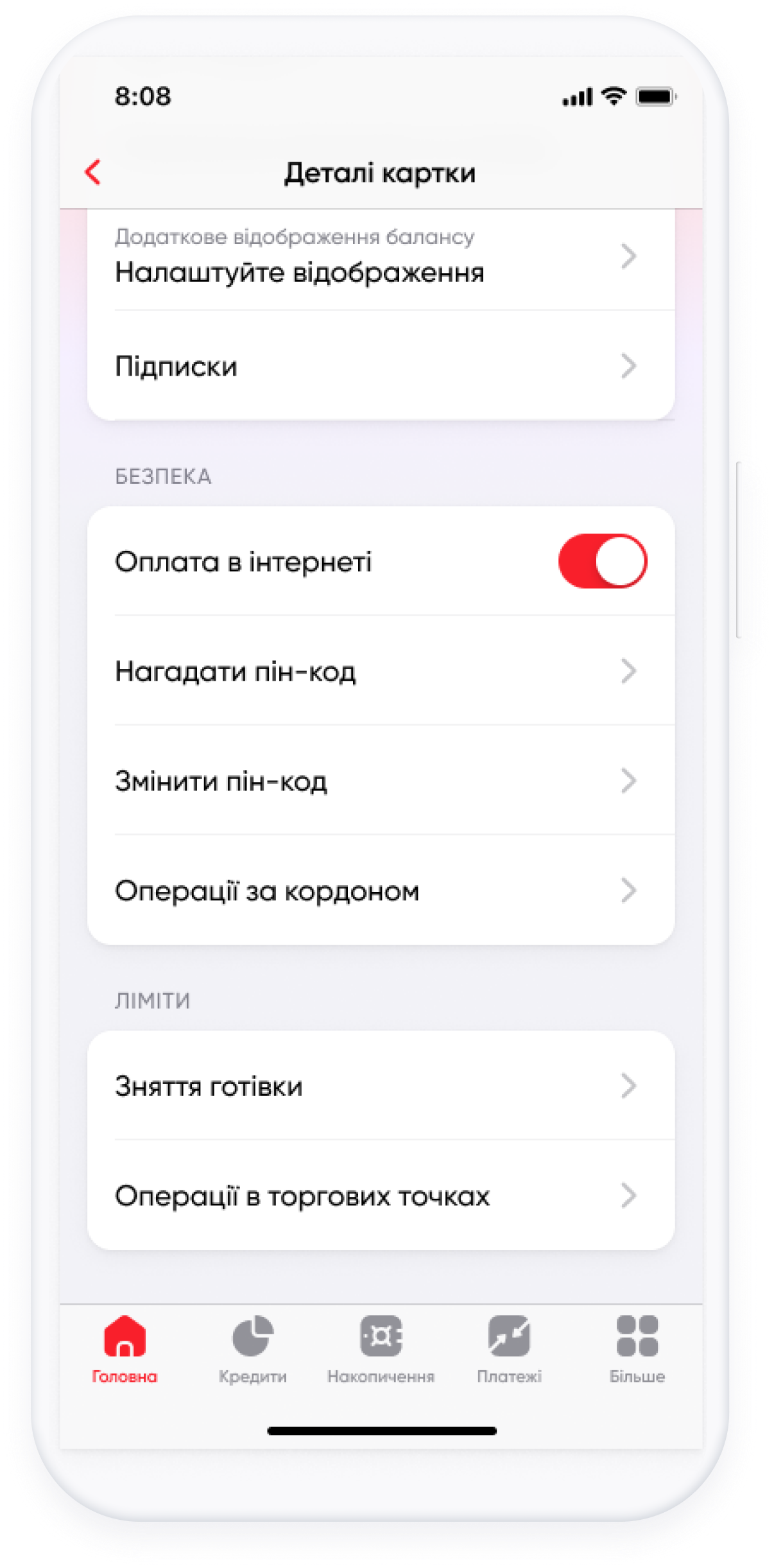
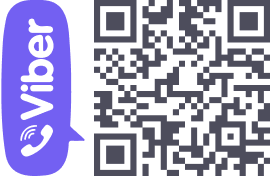
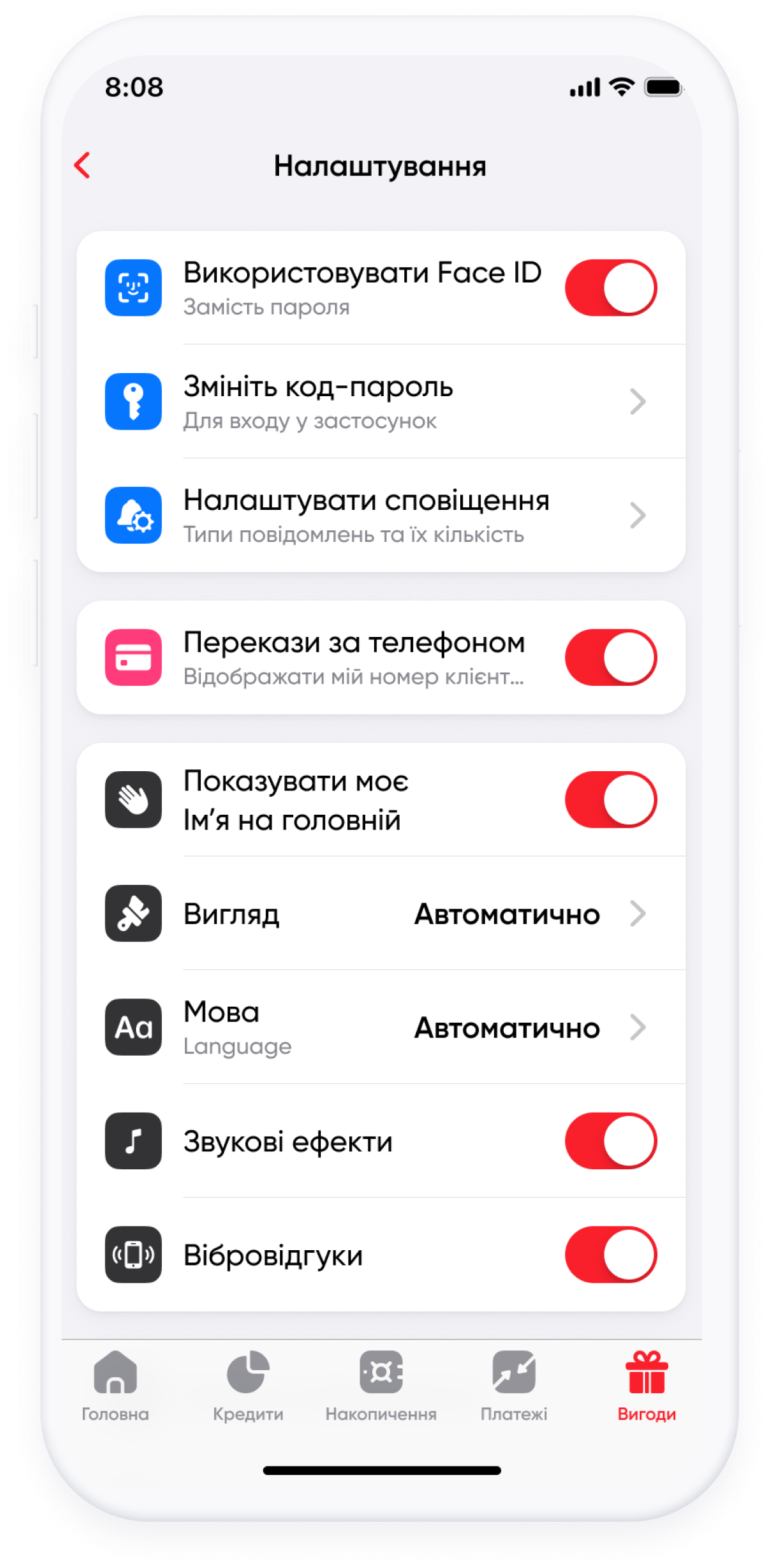
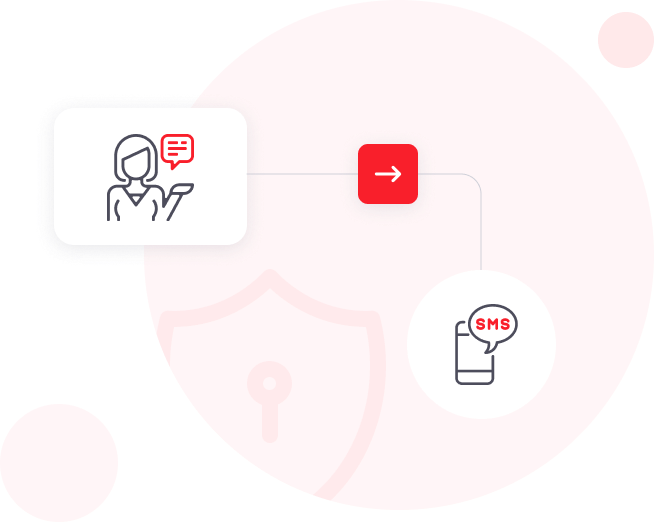

questions
complaint or suggestion
networks
Feedback